
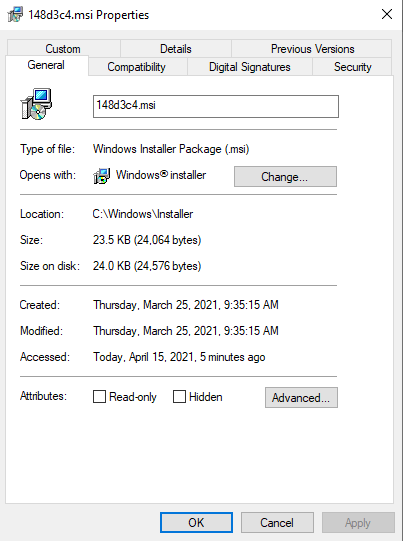
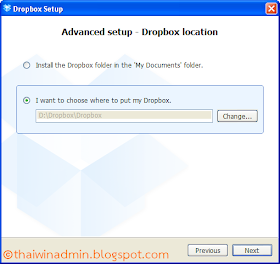
Step 2: Now that the program is available on your device, boot your PC and attach your device to your PC and press the F12 key when your PC boots-up. Step 1: Download Windows Password Key from its official website and launch it on your PC.Then choose a blank CD/DVD or a USB Flash Drive from the list and click on the Burn button to begin to burn the program on your device.
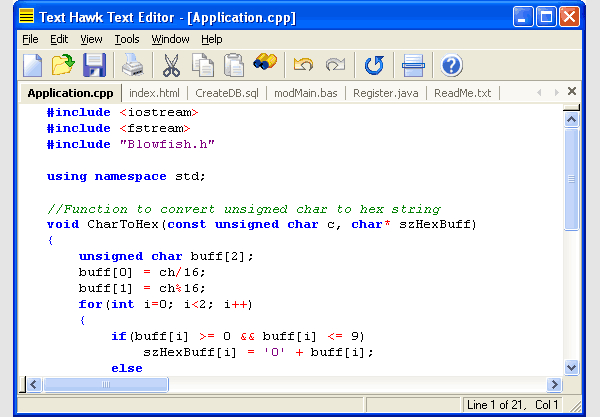
It’s easy and the following shows how to do it using an app called Windows Password Key. If you’re still wondering how to install program without admin password Windows 10, then what you can do is just remove Windows 10 admin password and that should resolve the problem for you. Method 2: Remove Admin Password to Install Programs without Admin Rights


 0 kommentar(er)
0 kommentar(er)
